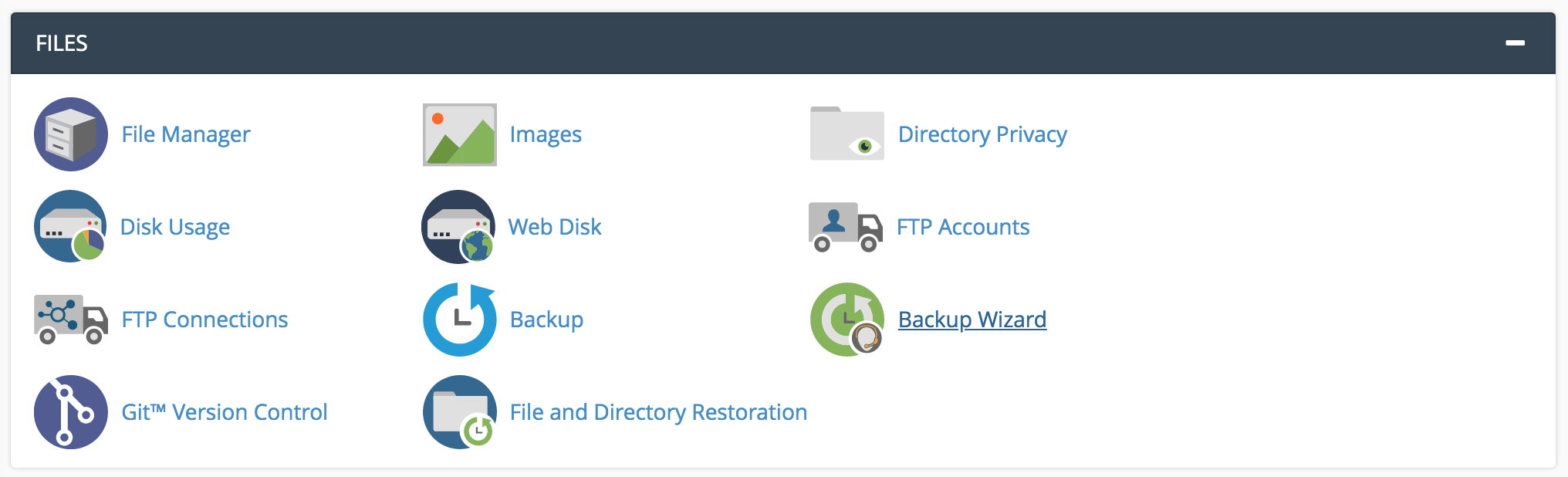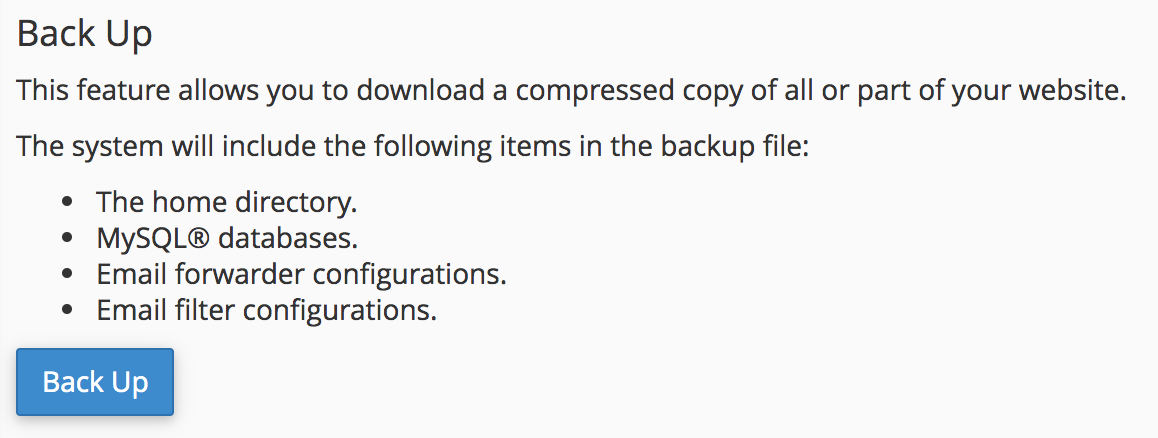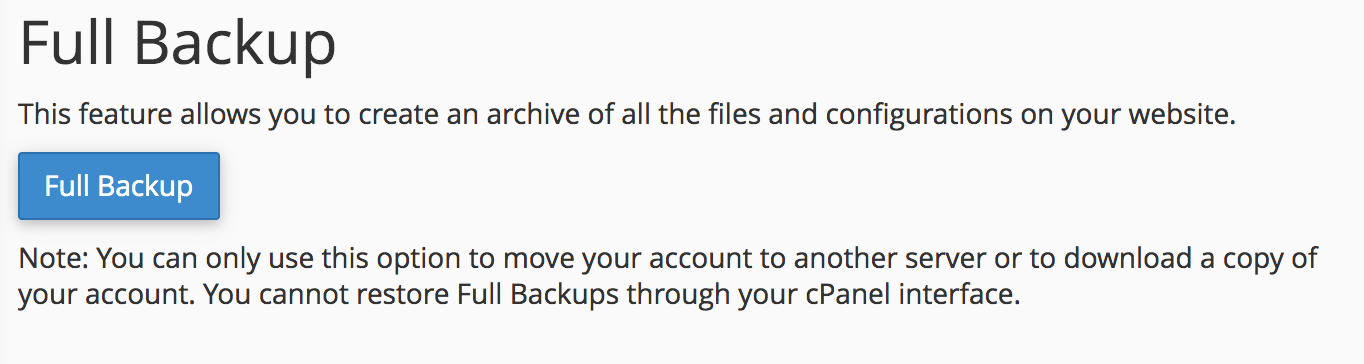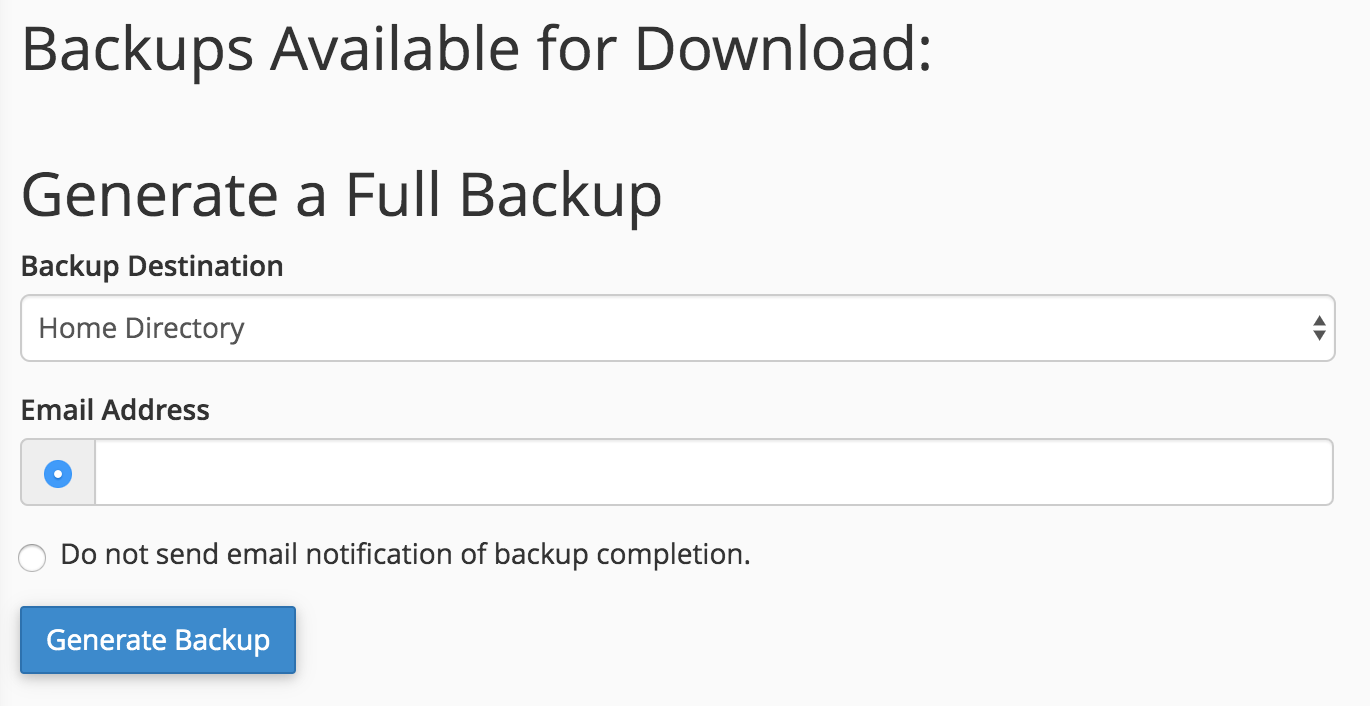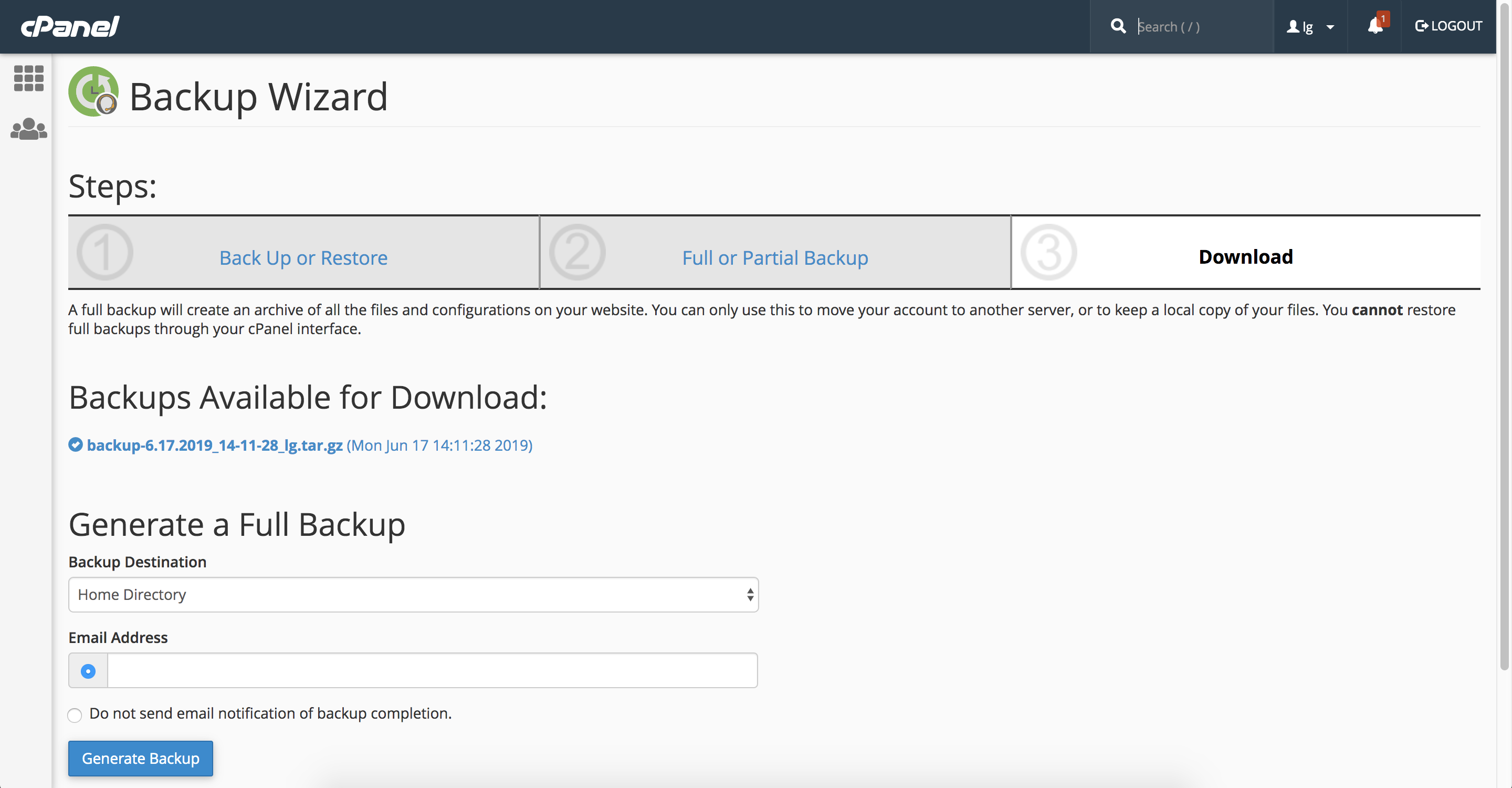How to Create a Full Backup of your Account in cPanel
- Login to your cPanel
- Click Backup Wizard
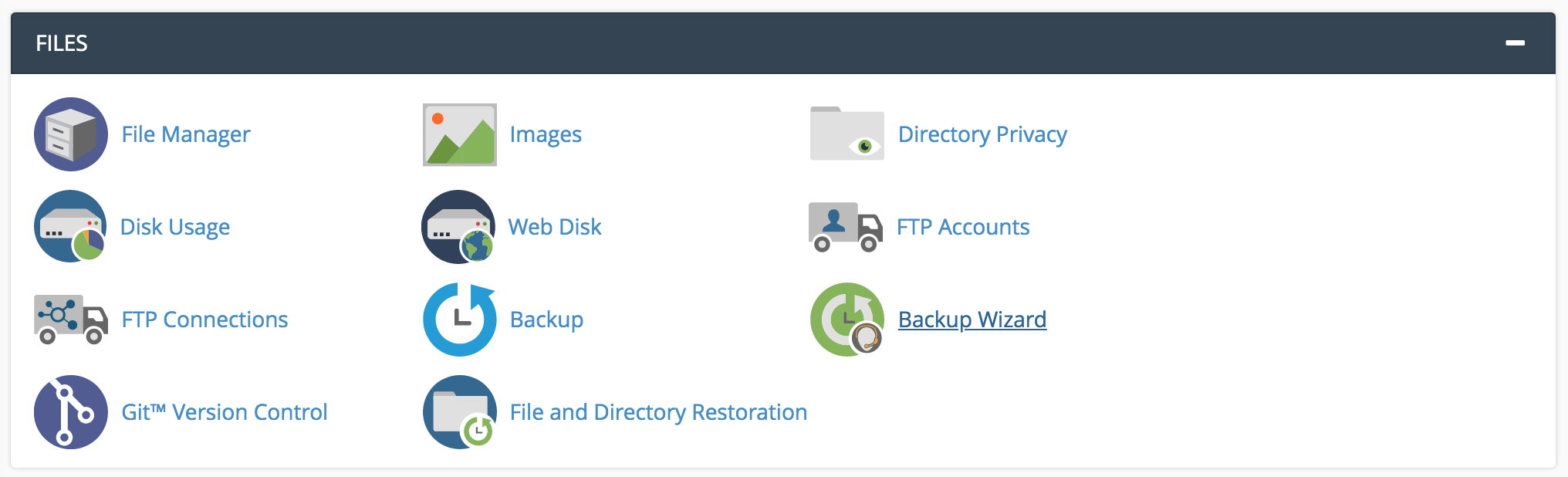
- Click Backup
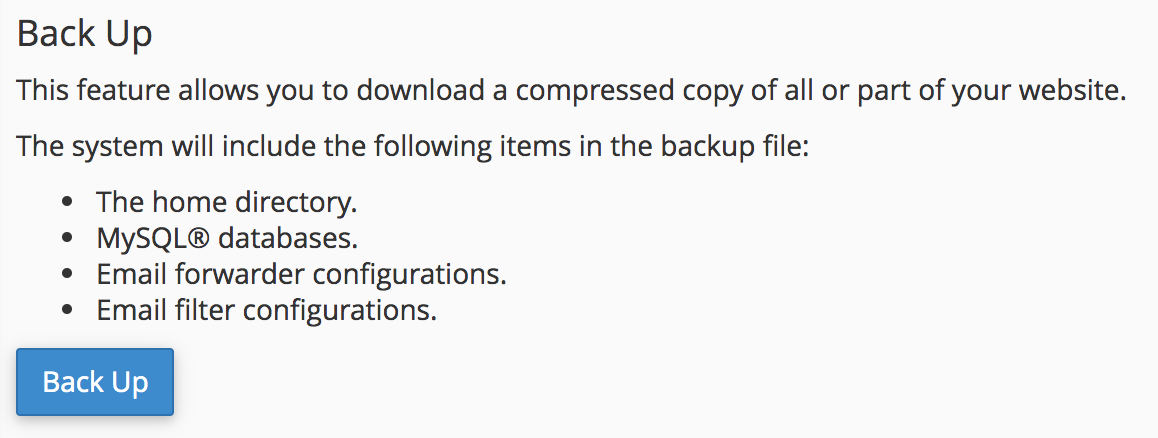
- Click Full Backup
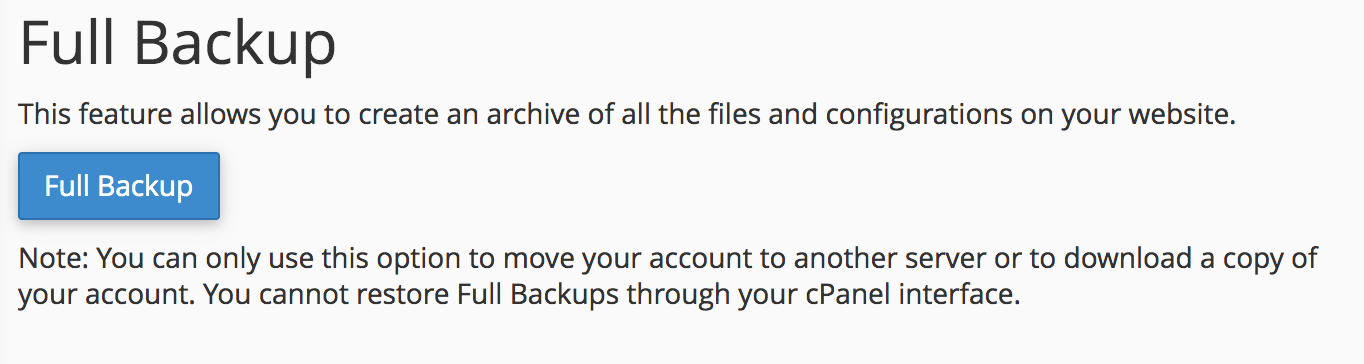
- Backup Destination: Select Home Directory
Email: Put in your email for notification
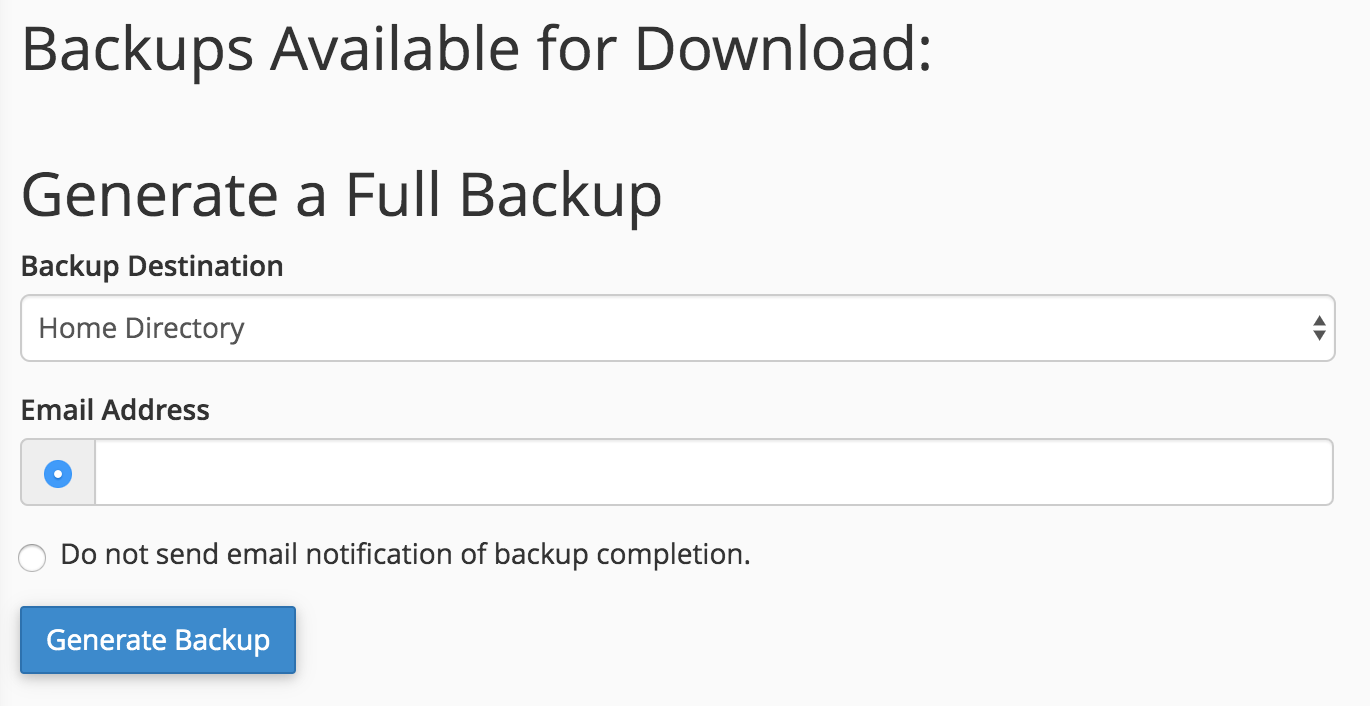
- When done, go back to the page and Download the backup file, then delete it from File manager or FTP so that the backup does not take up your account disk space.
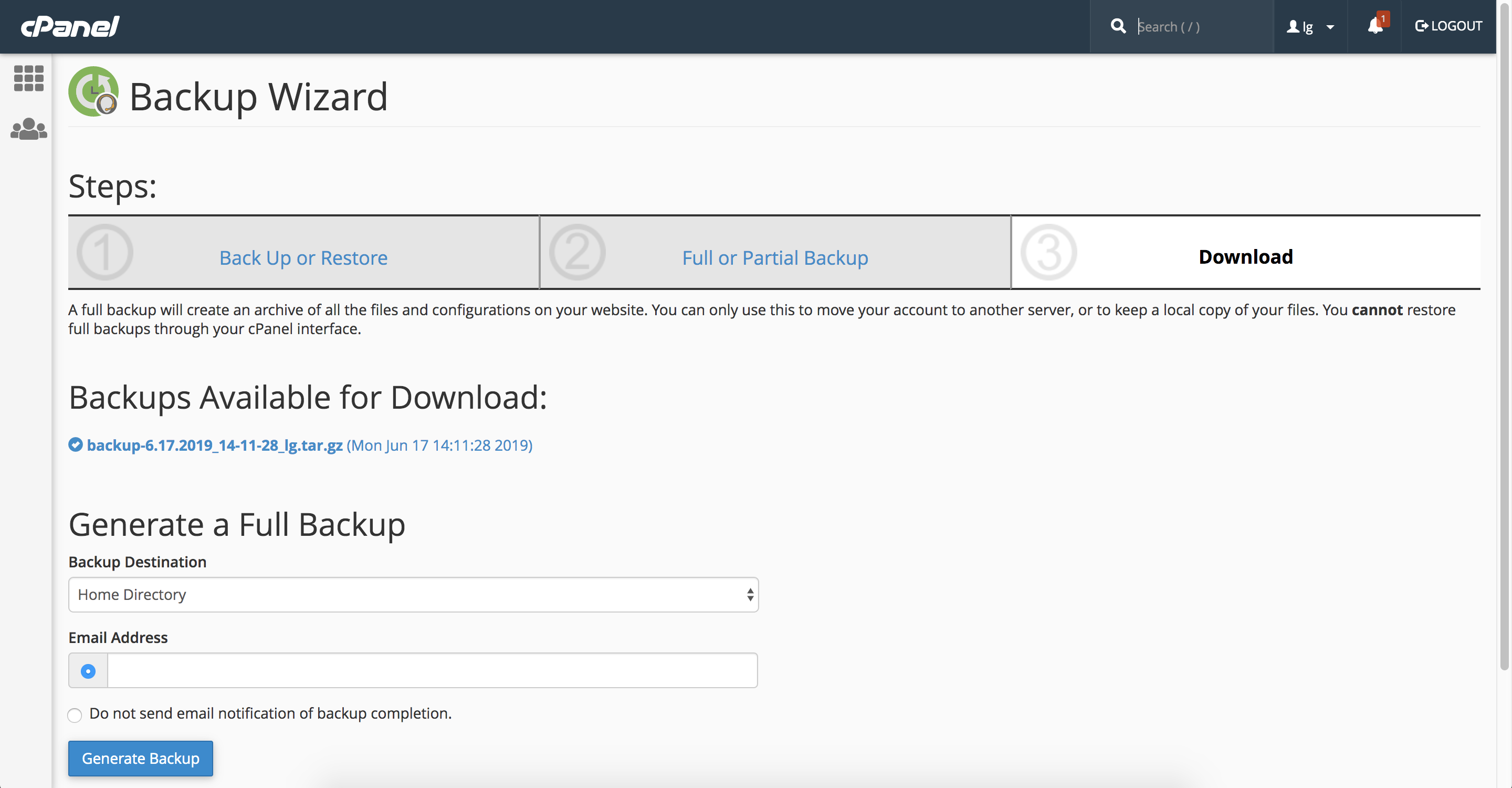
- 0 Users Found This Useful
Related Articles
Website Down
A website which is down can be caused by a few issues.1. Server is down2. Your IP might be...
Change PHP Values
Create php.ini file and put in the value you want to change, eg.:max_execution_time = 300...